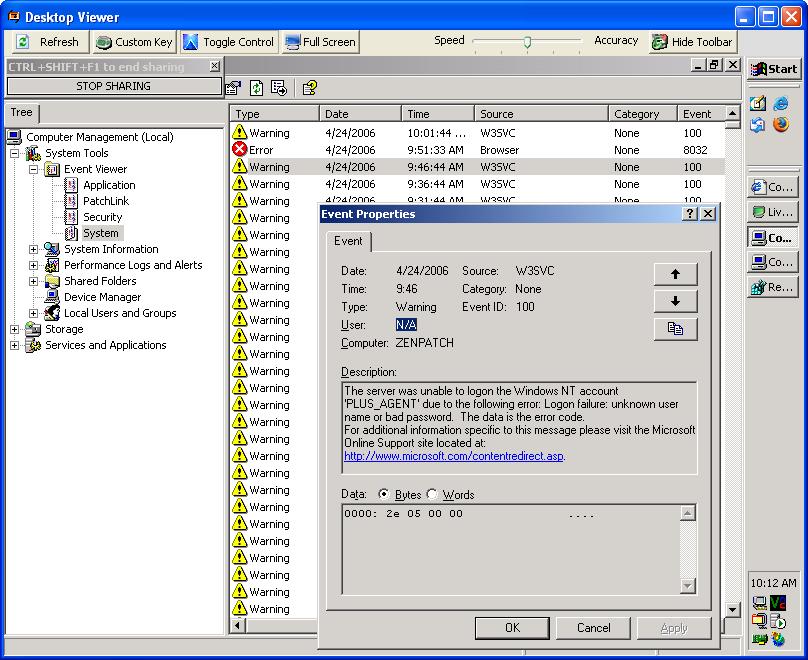Environment
Novell ZENworks Patch Management Agent
Microsoft Windows Server 2003 Standard Edition
Situation
Computers showing "Detection results not found" under the enabled
computers page.
Resolution
Update Agents are trying to contact the Update Server using the wrong serial number. To track these agents, Open the IIS Manager on the PLUS Website. Right Mouse Click on the Virtual Directory Update => Click Properties => in the Virtual Directory Tab, place a check mark in box "log visitsâ.
Next, check C:\WINNT\system32\LogFiles\W3SVC67. You should see
logging events from agent getting the following 401 errors. The log
will document the IP Address the Update Agents are coming from. You
can un-install the Update Agent or re-install using the correct
serial number.
Additional Information
Event Type: Warning
Event Source: W3SVC
Event Category: None
Event ID: 100
Date: 4/11/2006
Time: 2:10:30 PM
User: N/A
Computer: ZENPATCH
Description:
The server was unable to logon the Windows NT account 'PLUS_AGENT' due to the following error: Logon failure: unknown user name or bad password. The data is the error code.
For additional information specific to this message please visit the Microsoft Online Support site located at: http://www.microsoft.com/contentredirect.asp.
Data:
0000: 2e 05 00 00 ....
Event Source: W3SVC
Event Category: None
Event ID: 100
Date: 4/11/2006
Time: 2:10:30 PM
User: N/A
Computer: ZENPATCH
Description:
The server was unable to logon the Windows NT account 'PLUS_AGENT' due to the following error: Logon failure: unknown user name or bad password. The data is the error code.
For additional information specific to this message please visit the Microsoft Online Support site located at: http://www.microsoft.com/contentredirect.asp.
Data:
0000: 2e 05 00 00 ....