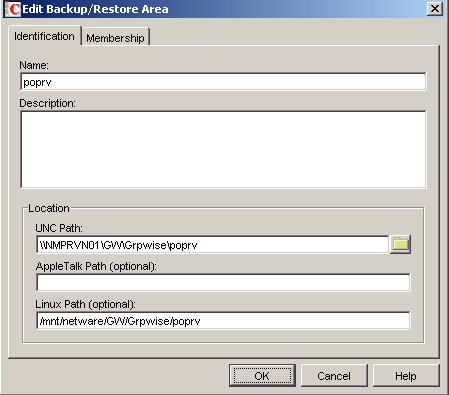Environment
Novell GroupWise 6.5
Novell GroupWise 7
Situation
"D069 Attempt to open invalid backup location" message in
Groupwise client when trying to restore items
Restored post office is located on Netware server
Live post office is on Linux
Restored post office is located on Netware server
Live post office is on Linux
Consoleone on Windows
Domain is on Netware
Resolution
The Linux server with live PO needs to have a mount point to
the NetWare server with restored PO. One way to mount a NetWare
server is through the NCPFS package for NetWare files
systems. If NCPFS is installed on the Linux server you
could use 'ncpmount' command to mount NetWare server.
For example: ncpmount /mnt/restoredpo -S
-A -U -P
-u
The -u parameter must the ID on the Linux system of the Linux system user the POA is running under unless it is Root, in which case it can be omitted. If -u is not used then ncpmount makes the owner of the directory Root, and so the POA cannot access it. A further consideration is that if the POA on the Linux server is not running as the Linux Root user it will not automatically have file system access to the restore area. Linux system file rights to the restore area must be granted to the Linux user the POA is running under.
The -u parameter must the ID on the Linux system of the Linux system user the POA is running under unless it is Root, in which case it can be omitted. If -u is not used then ncpmount makes the owner of the directory Root, and so the POA cannot access it. A further consideration is that if the POA on the Linux server is not running as the Linux Root user it will not automatically have file system access to the restore area. Linux system file rights to the restore area must be granted to the Linux user the POA is running under.
Once the Linux POA can contact the NetWare POA add a
Linux Path in Restore area management in addition to UNC
path. In Consoleone go to Tools > Groupwise
System Operations > Restore Area Management | select restore
area > Edit
For example:
UNC path:
\\servername\volume\pathtorestoredpoLinux Path (optional):
/mount/point/to/restoredpo
As shown in the following picture: