Environment
Novell ZENworks Configuration Management 11.2 Registration
Situation
Multiple devices on the network have the Microsoft Loopback Adapter enabled
Two or more of these same devices may have duplicate serial numbers
ZENworks device reconciliation is set to reconcile only on MAC address in ZCC > Configuration > Device Managment > Registration > Reconcile Settings
Following is a screenshot of the Reconcile Settings:
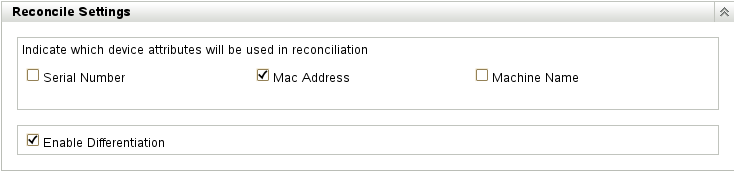
Two or more of these same devices may have duplicate serial numbers
ZENworks device reconciliation is set to reconcile only on MAC address in ZCC > Configuration > Device Managment > Registration > Reconcile Settings
Following is a screenshot of the Reconcile Settings:
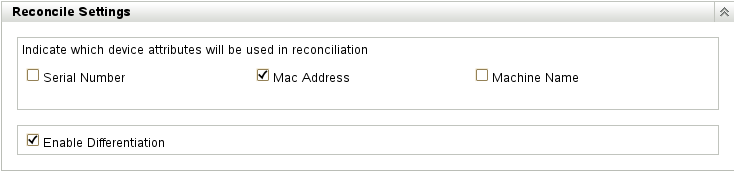
Resolution
1. Move the Microsoft Loopback Adapter down in the network stack:
a) Navigate to Start > Control Panel > Network and Internet > Network and Sharing Center
b) Click Change adapter settings on the left hand side
c) Type Alt and then click Advanced > Advanced Settings...
d) Under Connections, select the top connection
e) Click the down arrow on the right hand side to move the connection down in the list
f) Click OK
a) Navigate to Start > Control Panel > Network and Internet > Network and Sharing Center
b) Click Change adapter settings on the left hand side
c) Type Alt and then click Advanced > Advanced Settings...
d) Under Connections, select the top connection
e) Click the down arrow on the right hand side to move the connection down in the list
f) Click OK
Cause
By default, the Microsoft Loopback Adapter gets added to the top of the network stack. Since this adapter does have an address, it is considered by ZENworks to be the primary network connection. This adapter always has the same MAC address, so this causes the devices to be duplicate in ZENworks.