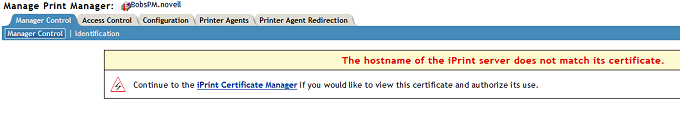Environment
Novell iPrint for Linux Open Enterprise Server
Novell Open Enterprise Server 11 (OES 11) Linux Support Pack 2
Novell iManager 2.7.4
Novell Open Enterprise Server 11 (OES 11) Linux Support Pack 2
Novell iManager 2.7.4
Situation
Resolution
Click on the blue "iPrint Certificate Manager" link and follow the steps to accept the mismatched certificate and continue to manage iPrint. This is the preferred solution
In some cases, the iPrint administrative environment is such that there are many iPrint admins and the desire is to avoid the message. In this rare case, a wild card certificate can be created and Apache on the iPrint server can be configured to use the newly created wild card certificate. See https://support.microfocus.com/kb/doc.php?id=7016087 for steps to create a wild card certificate.
In some cases, the iPrint administrative environment is such that there are many iPrint admins and the desire is to avoid the message. In this rare case, a wild card certificate can be created and Apache on the iPrint server can be configured to use the newly created wild card certificate. See https://support.microfocus.com/kb/doc.php?id=7016087 for steps to create a wild card certificate.
Cause
Typically the message is returned because the hostname of the server and the hostname of the iPrint service do not match. For example if there is a server known as server1.lab.novell.com and the iPrint service on server1 has been configured to use a DNS name of iprint.lab.novell.com, the subject line in the server certificate will contain server1.lab.novell.com and a mismatch will be detected. The message presented is not an error but more of a warning.