Environment
Novell ZENworks Configuration Management 11.4.1
Novell ZENworks Patch Management 11.4.1
Novell ZENworks Patch Management 11.4.1
Situation
This is the process to configure the ZPM SUSE 11 and 12 Credentials in Novell ZENworks Patch Management. The setting of these credentials will enable proper patch downloads to SUSE 11 & 12 agents.
This document provides the steps to ensure the agent systems (SLED12 and SLES12) are properly registered with SUSE Customer Center (SCC), the Credential Vault is populated and that the Patch Subscription Credentials are correctly selected.
Resolution
Prerequisites:
Novell ZENworks is installed and functional on a platform, and any of the three agents (SLES11, SLED12 or SLES12) are registered with the ZENworks server.
Process:
- Confirm that both SLED12 and SLES12 agent systems are registered with SUSE Customer Center (SCC) Configuration via the following steps:
On each system, launch YaST by selecting Applications -> System Tools -> YaST
Next, select SUSE Customer Center Configuration under Support settings
If the system is currently registered with SCC, a "The system is already registered" message will be displayed. Otherwise, enter the email address and Registration Code, which can be found by logging into https://scc.suse.com and selecting the Subscriptions (or Systems) menu option.
Example: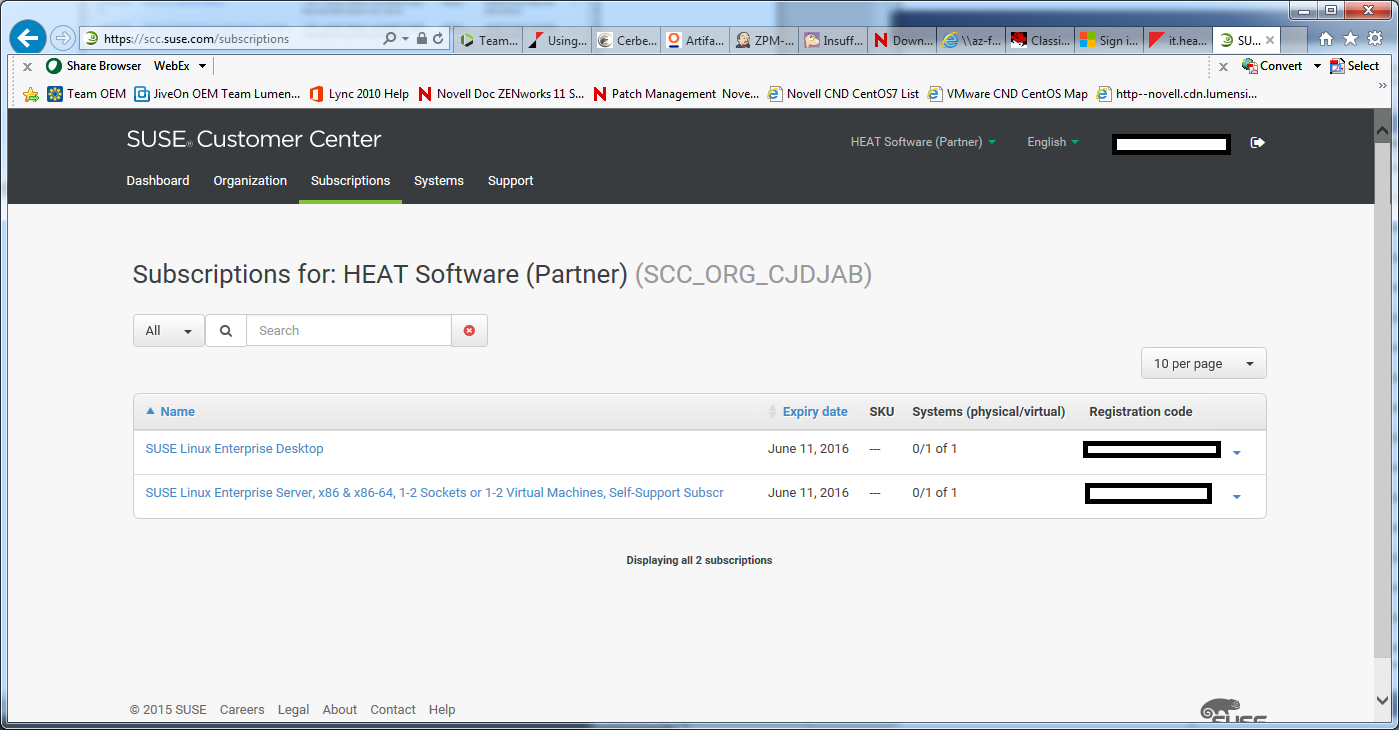
Confirm the agent system is listed under the Systems menu: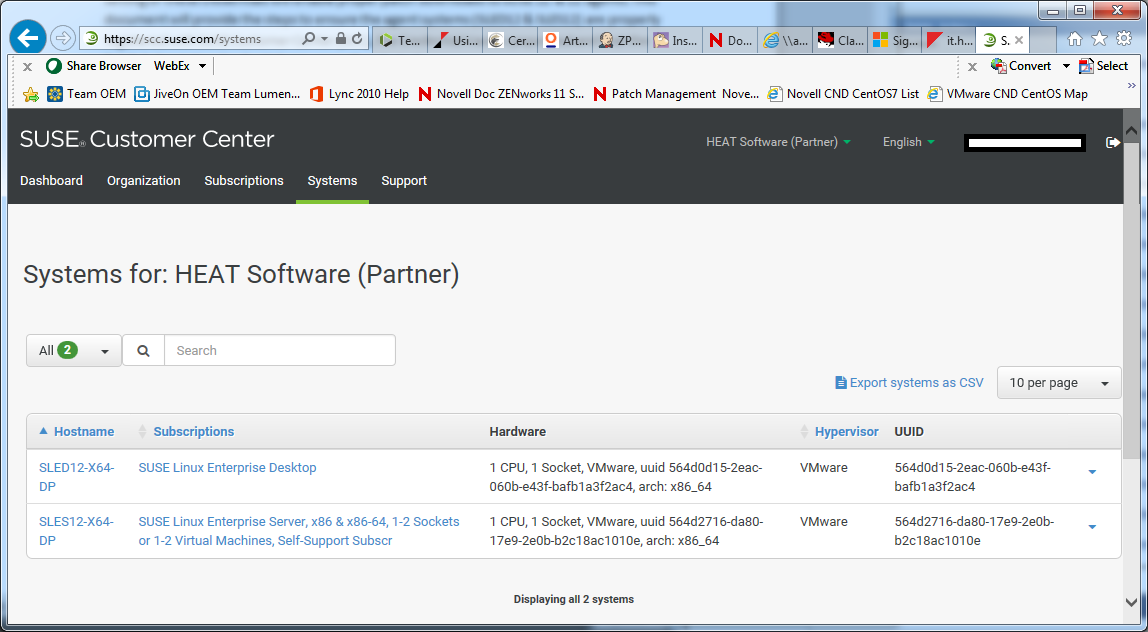
- Copy the system credentials by selecting the Details drop-down option:
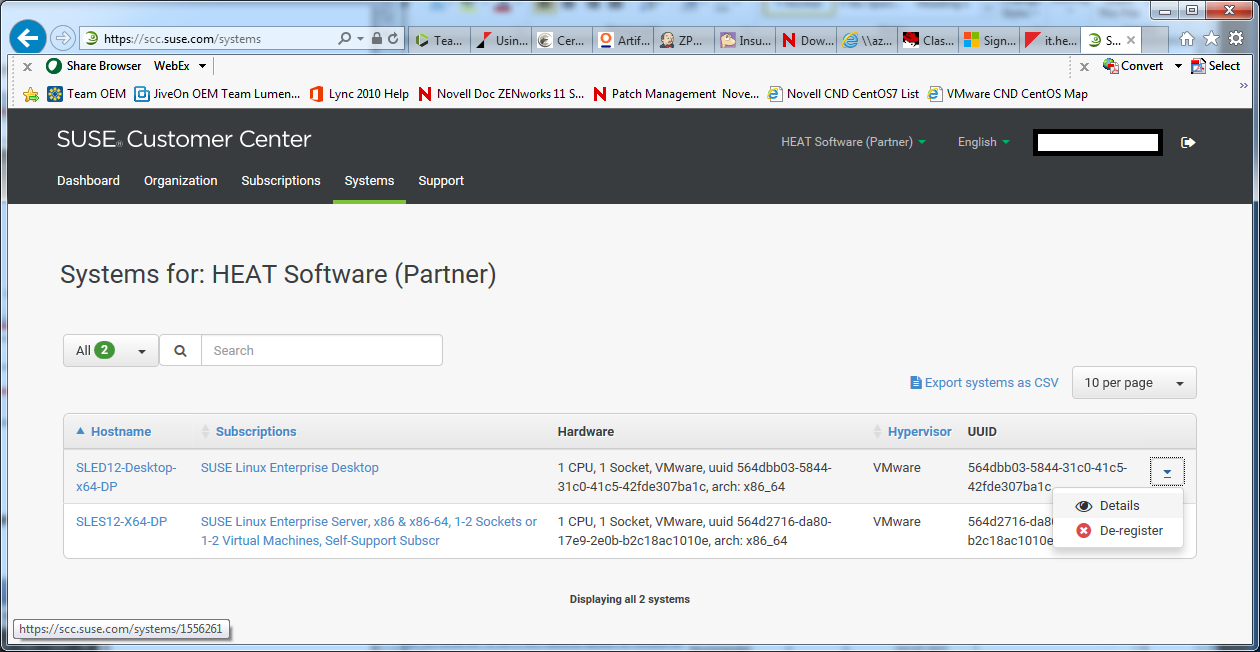

Note: the SCC credentials will also be stored on the agent systems in the following folder: /etc/zypp/credentials.d/
Navigate to Credential Vault on Configuration page and Add or Edit SLED12 & SLES12 credentials using the copied systems credentials from SCC.
Example: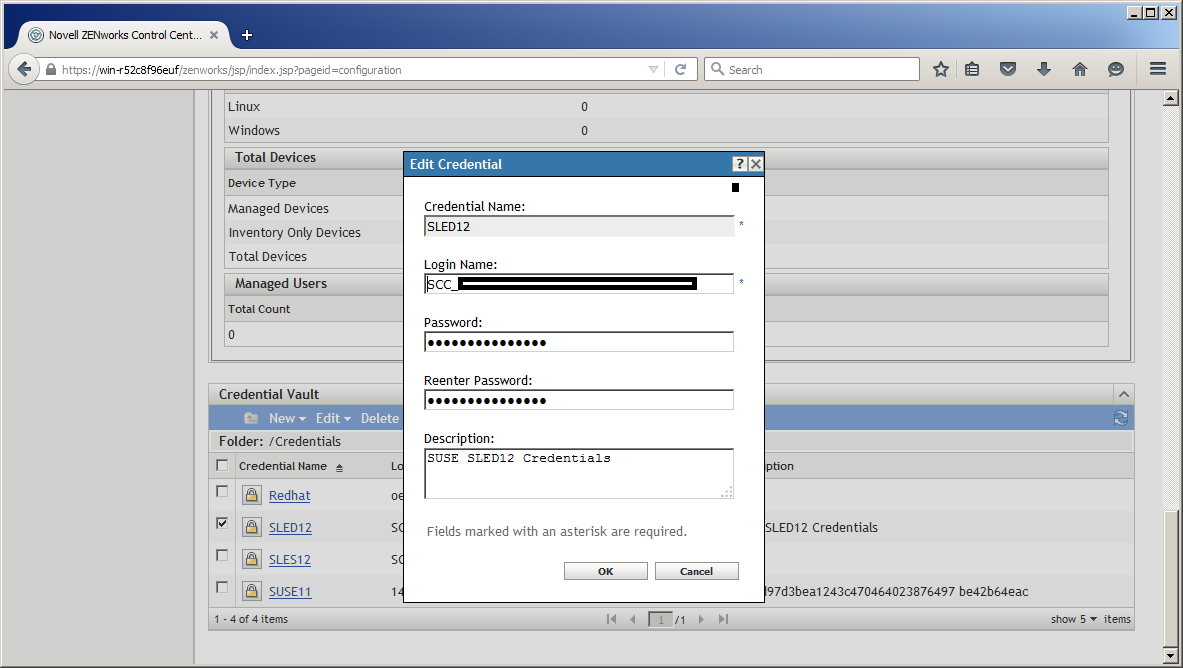
Perform similar credential creation or modification for SLES11 using corresponding subscription credentials obtained through SUSE (prior to SCC - SUSE 12). - Navigate to Subscription Service Settings page via Configuration -> Subscription Service Settings.
Select each of the corresponding credentials defined in the Credential Vault under the Patch Subscription Credentials section.
Example: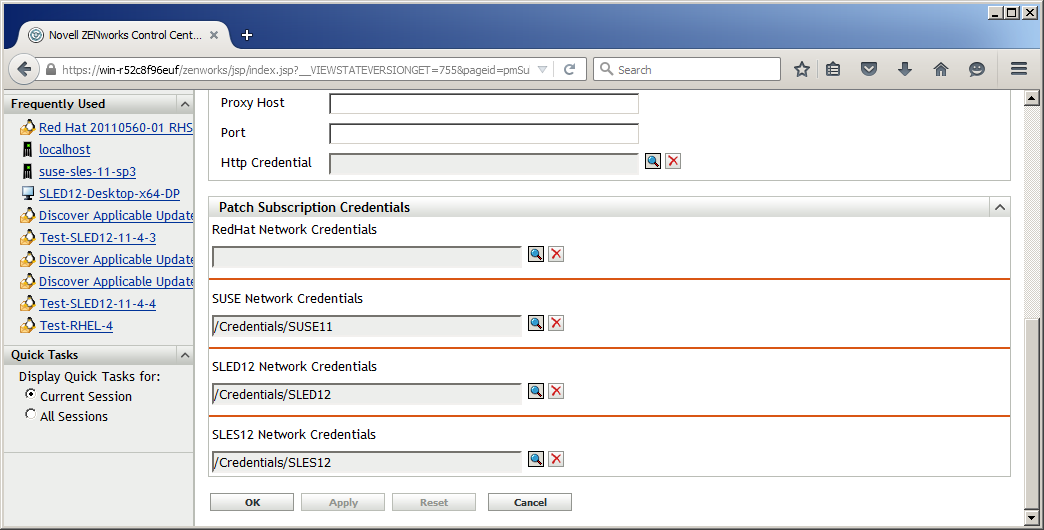
Select Apply or OK button to commit the credentials per each distribution. - The patch subscription credentials are now set. Patch subscriptions and deployments can now be performed per all three agents.