Environment
Windows 7 workstations
No Novell Client installed
Novell SecureLogin installed in LDAP mode
NSL8.x
No Novell Client installed
Novell SecureLogin installed in LDAP mode
NSL8.x
Situation
Where can I find a NICI installation package?
NICI needed as prerequisite for other installation
How to extract NICI from Novell Client install package
NICI needed as prerequisite for other installation
How to extract NICI from Novell Client install package
Resolution
Extract and install NICI from the Novell Client install package.
Steps:
1. Download the current Novell Client from the products section of https://download.novell.com
2. Launch the client install and uncheck the option for "When done unzipping open: .\setup.exe"
3. Click "Unzip." This will extract the files but will not install the client.
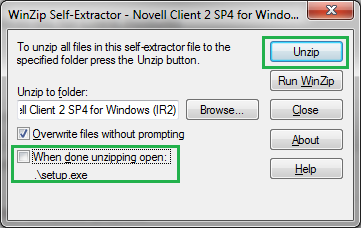
4. Find the NICI folder in the extracted Client files
5. Run both NICI_w32.msi and NICI_wx64.msi, even in a 64 bit environment.
Steps:
1. Download the current Novell Client from the products section of https://download.novell.com
2. Launch the client install and uncheck the option for "When done unzipping open: .\setup.exe"
3. Click "Unzip." This will extract the files but will not install the client.
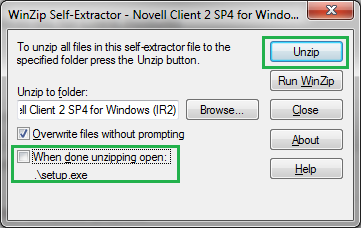
4. Find the NICI folder in the extracted Client files
5. Run both NICI_w32.msi and NICI_wx64.msi, even in a 64 bit environment.
Cause
NICI is installed automatically as needed by products such as the SecureLogin and the Novell Client. In some cases, however, it may be desirable to install NICI on its own.