Environment
NetIQ SecureLogin
NSL 8.x
"Administrative Tools" option selected during install
NSL 8.x
"Administrative Tools" option selected during install
Situation
Group Policy Management Editor shows nothing for SecureLogin settings.
"There are no items to show in this view" returned when selecting SecureLogin in the left hand pane of Group Policy Management Editor.
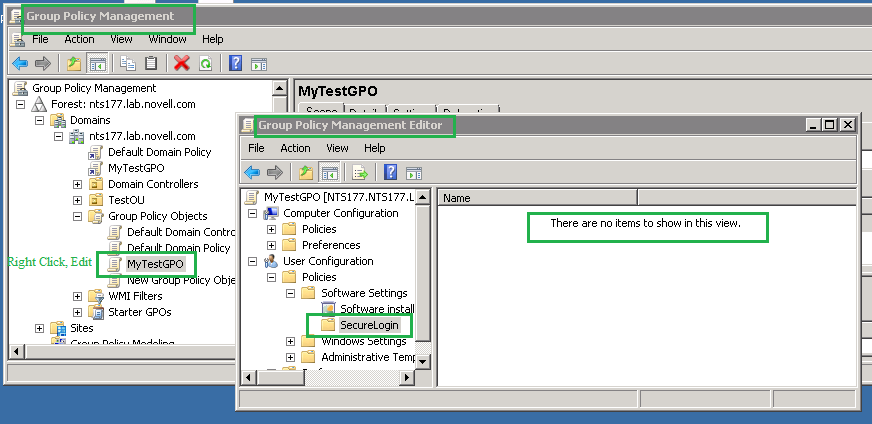
"There are no items to show in this view" returned when selecting SecureLogin in the left hand pane of Group Policy Management Editor.
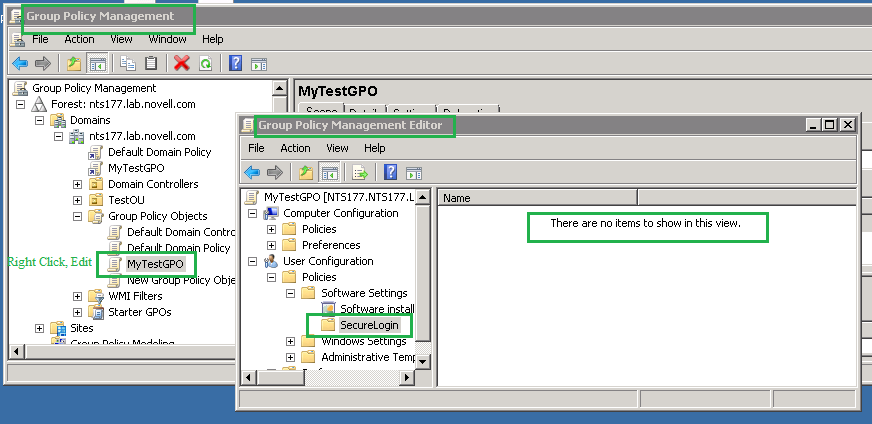
Resolution
Instead of selecting "SecureLogin" in the left hand pane, select "Software settings" in the left hand pane, and then select (double click) SecureLogin in the right hand pane.
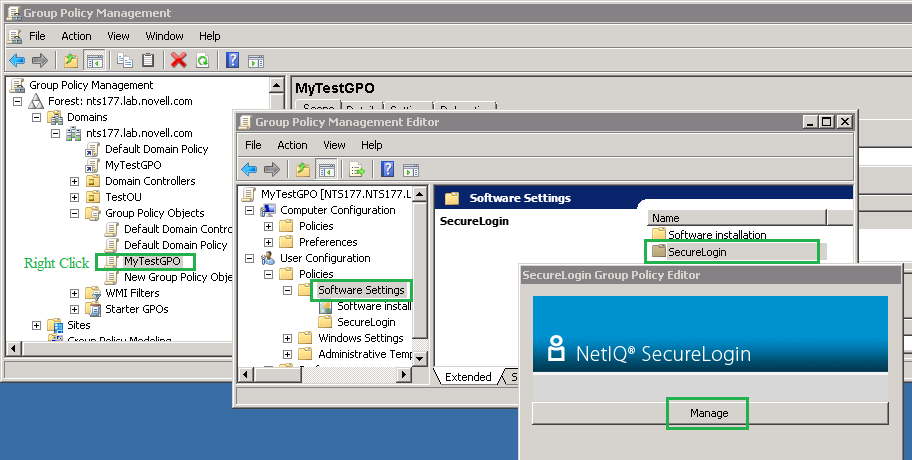
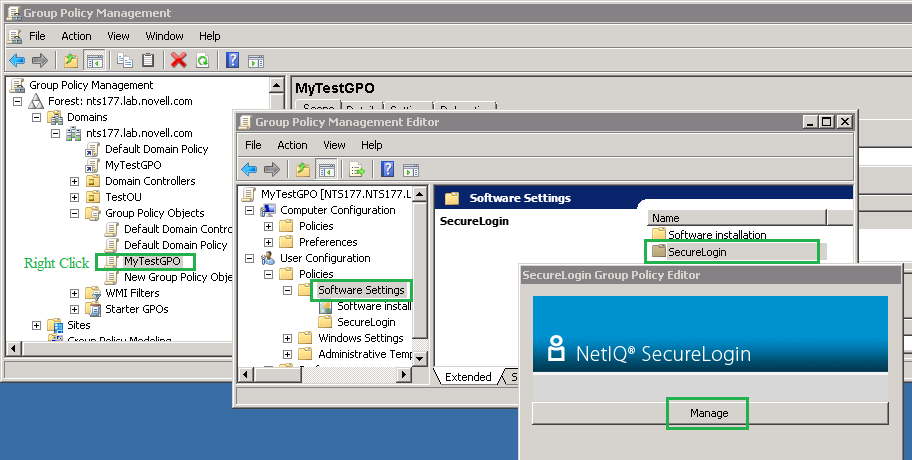
Additional Information
Steps to duplicate:
1. Launch Group Policy Management from Administrative tools
2. Locate desired policy, right click and select edit
3. Open User Configuration, Software settings, and click on SecureLogin in the left hand pane.
4. Message will be shown in the right hand pane:
"There are no items to show in this view"
1. Launch Group Policy Management from Administrative tools
2. Locate desired policy, right click and select edit
3. Open User Configuration, Software settings, and click on SecureLogin in the left hand pane.
4. Message will be shown in the right hand pane:
"There are no items to show in this view"