Environment
NetIQ Identity Manager Roles Based Provisioning Module 4.5.x
Situation
After logging into RBPM User Application with a Internet Explorer 11 browser, the header is missing from the top of the page.
Normal:
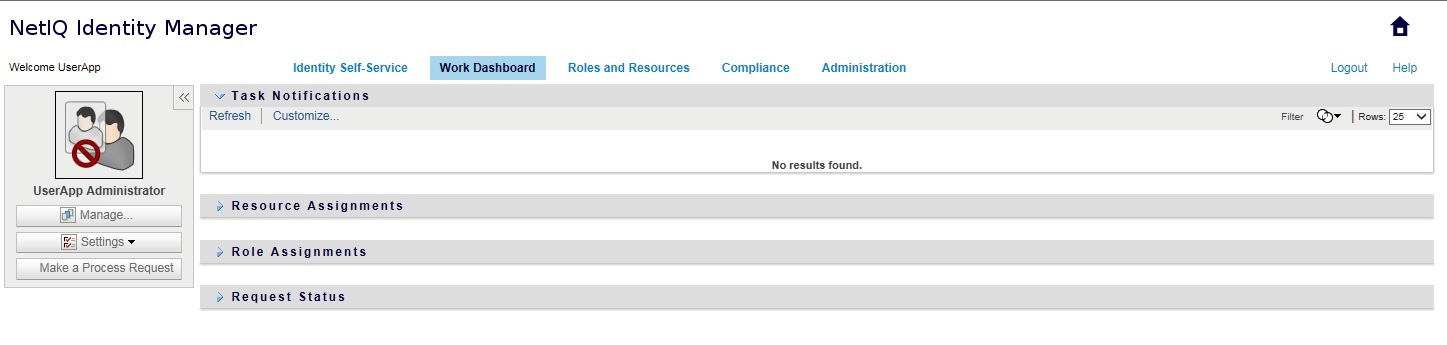
Missing Header:
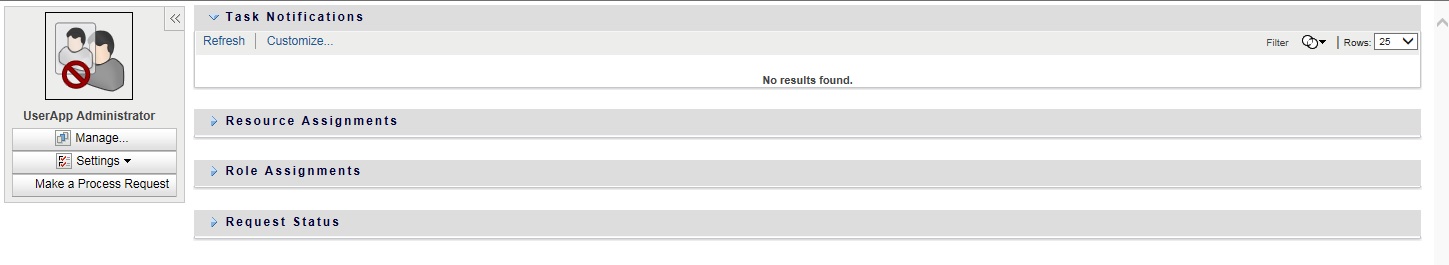
Normal:
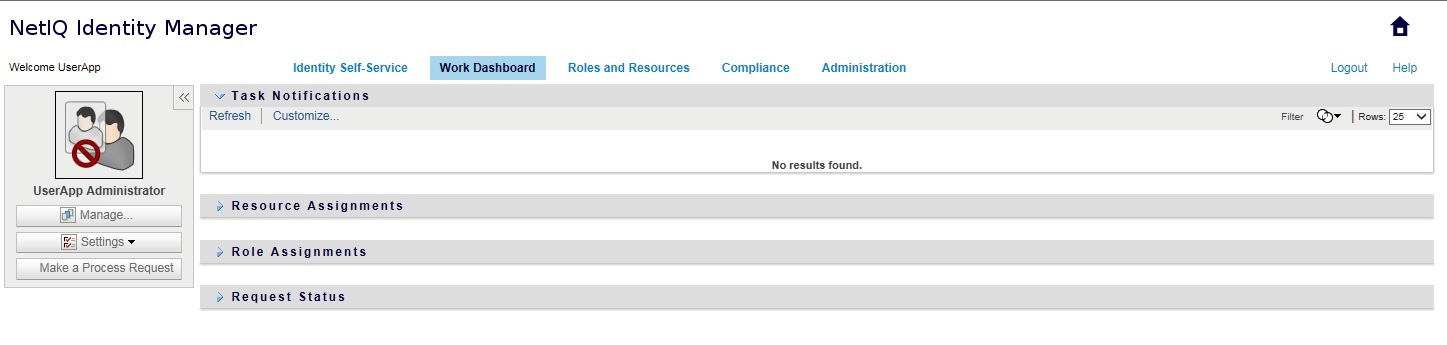
Missing Header:
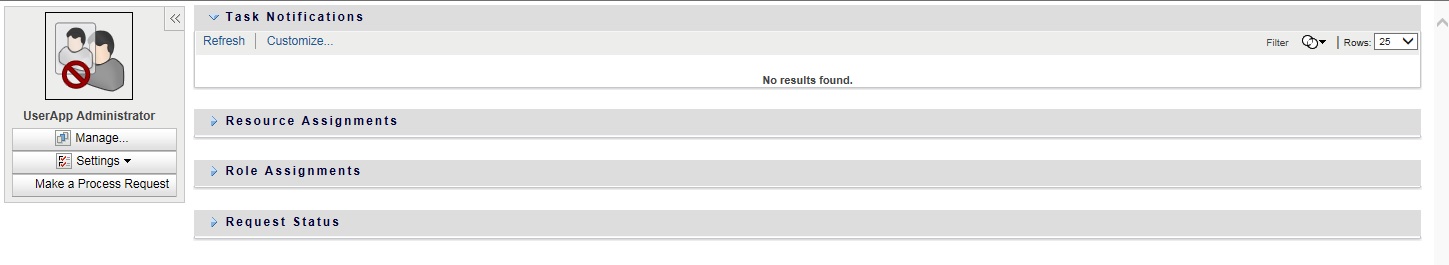
Resolution
Turn Compatibility Mode off for the RBPM User Application url.
In Internet Explorer, Tools, Compatibility View Settings,
Remove the RBPM User Application URL base from the Websites you've added to Compatibility View, if it is in the list.
Uncheck Display intranet sites in Compatibility View, and User Microsoft compatibility lists.
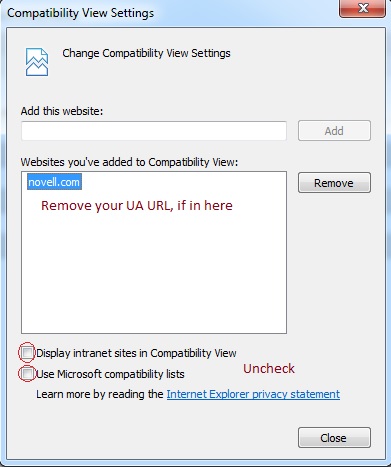
In Internet Explorer, Tools, Compatibility View Settings,
Remove the RBPM User Application URL base from the Websites you've added to Compatibility View, if it is in the list.
Uncheck Display intranet sites in Compatibility View, and User Microsoft compatibility lists.
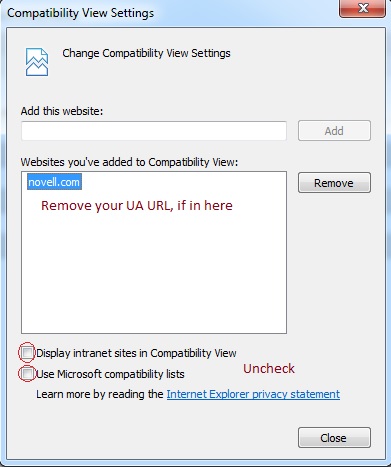
Cause
When you run IE in compatibility mode (compatibility mode was introduced in 8 ) you are rolling it back to the earlier versions IE. Your code has to be specifically written to maintain backwards compatibility, sites can opt into IE10-like handling of content by inserting a specially created meta element into the web page that triggers compatibility mode in the browser.
RBPM is not coded to use compatibility mode.
For more in-depth information on Compatibility mode, please view the following:
Understanding the Compatibility View List
https://msdn.microsoft.com/en-us/library/dd567845%28VS.85%29.aspx
RBPM is not coded to use compatibility mode.
For more in-depth information on Compatibility mode, please view the following:
Understanding the Compatibility View List
https://msdn.microsoft.com/en-us/library/dd567845%28VS.85%29.aspx