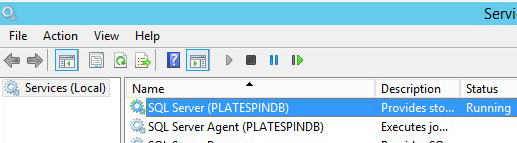Environment
PlateSpin Protect 11.x
PlateSpin Migrate 12.x
PlateSpin Migrate 12.x
Situation
When upgrading PlateSpin Protect the installer detects that there are jobs still running on the server even though all the workloads are in an “Idle” state.
Message: PlateSpin Protect is currently running jobs. It is recommended to let these jobs finish or to abort them before proceeding with the upgrade.
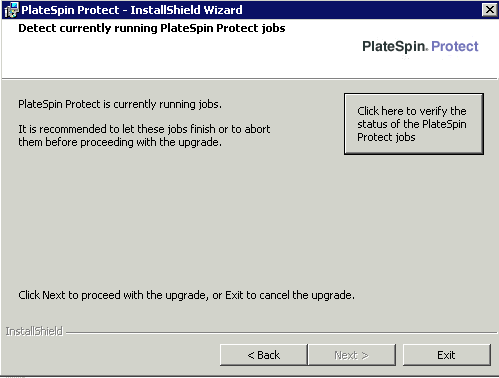
Resolution
To work around this install issue complete the following steps
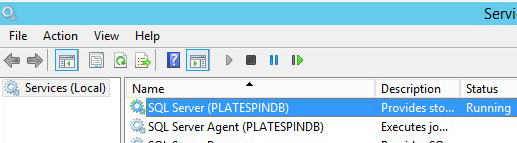
- On the Install GUI select "Back" to bring you to the previous screen before the installer attempted to detect the running jobs.
- On the Platespin Server open the Services and locate "SQL Server ("Platespin DB Instance")"
- Stop that service. This will also stop the "SQL Server Agent" service.
- Go back to the Platespin installer and click next. If the service was fully stopped then the installer will not detect any running jobs and bring you to the Database validation screen.
- Go back to the Services and restart the SQL Server services. You will then be able to validate the database credentials and continue with the install.