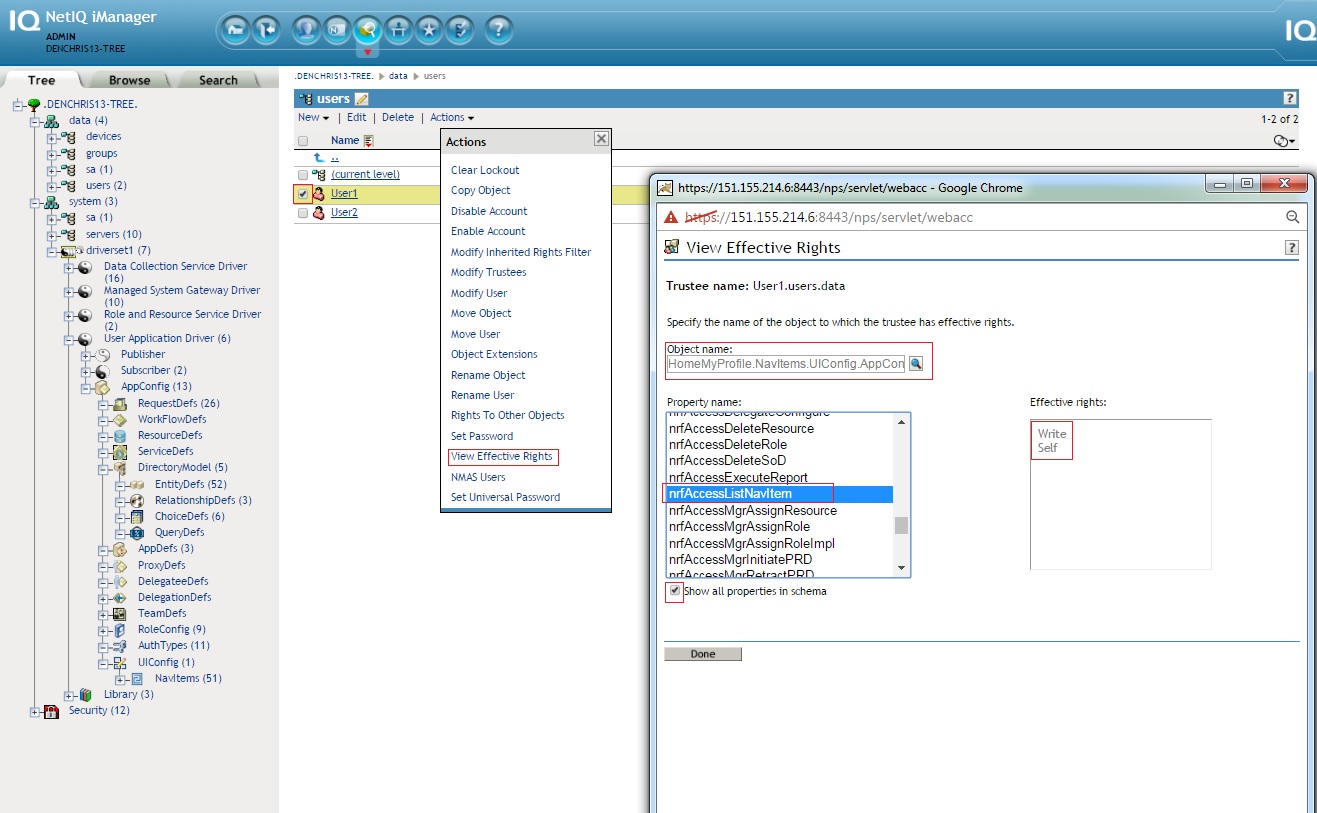Environment
NetIQ Identity Manager Roles Based Provisioning Module 4.x
Situation
When the user logs into the Role Based Provisioning Module, and go to their home page, the do not see any Navigation Items listed.
Resolution
Make sure the user has been granted rights to the corresponding navigation items you want them to see. This can be done under Administration, RBPM Provisioning and Security, Navigation Access Permissions, Home Page for the corresponding Navigation Item. For example My Profile.
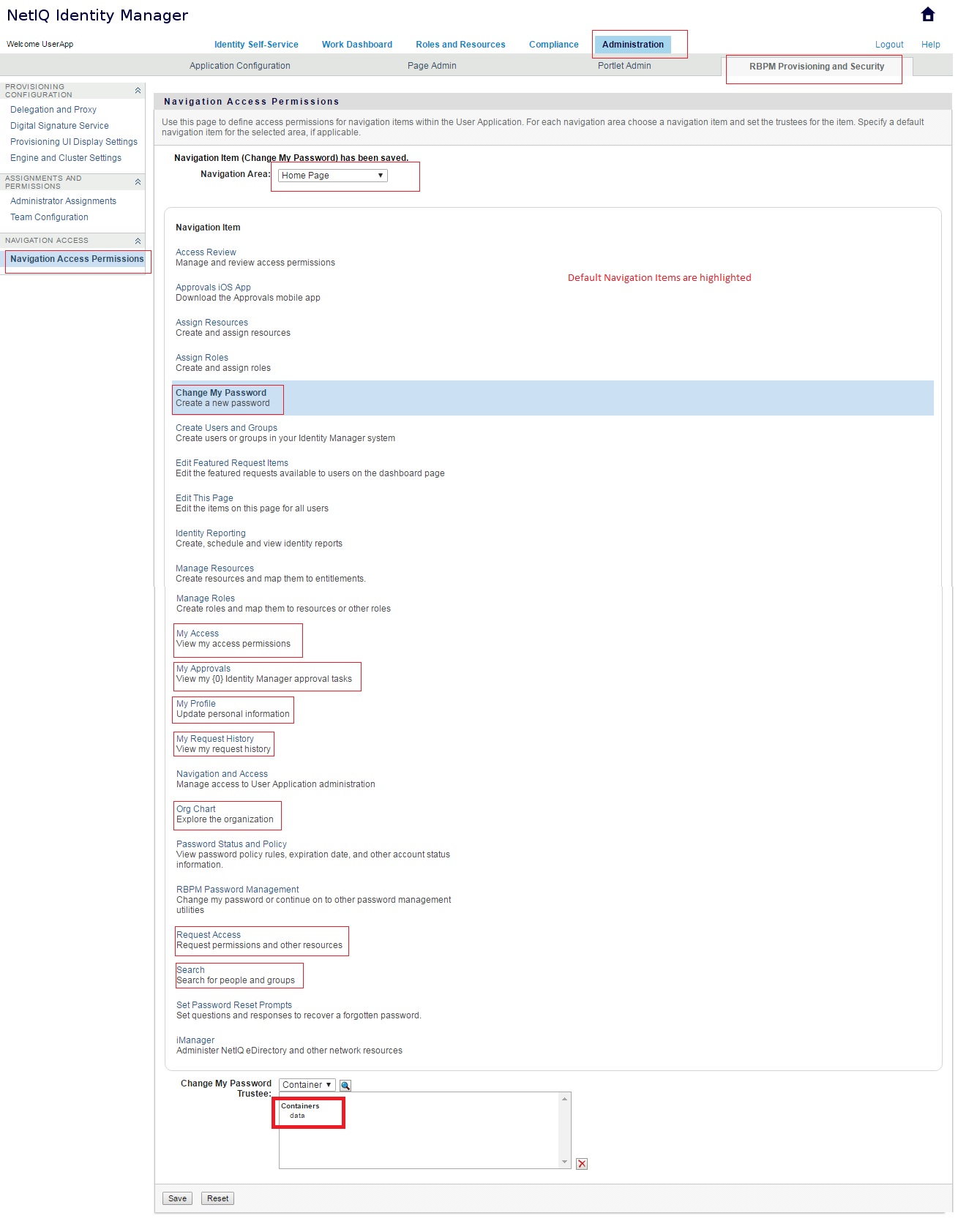
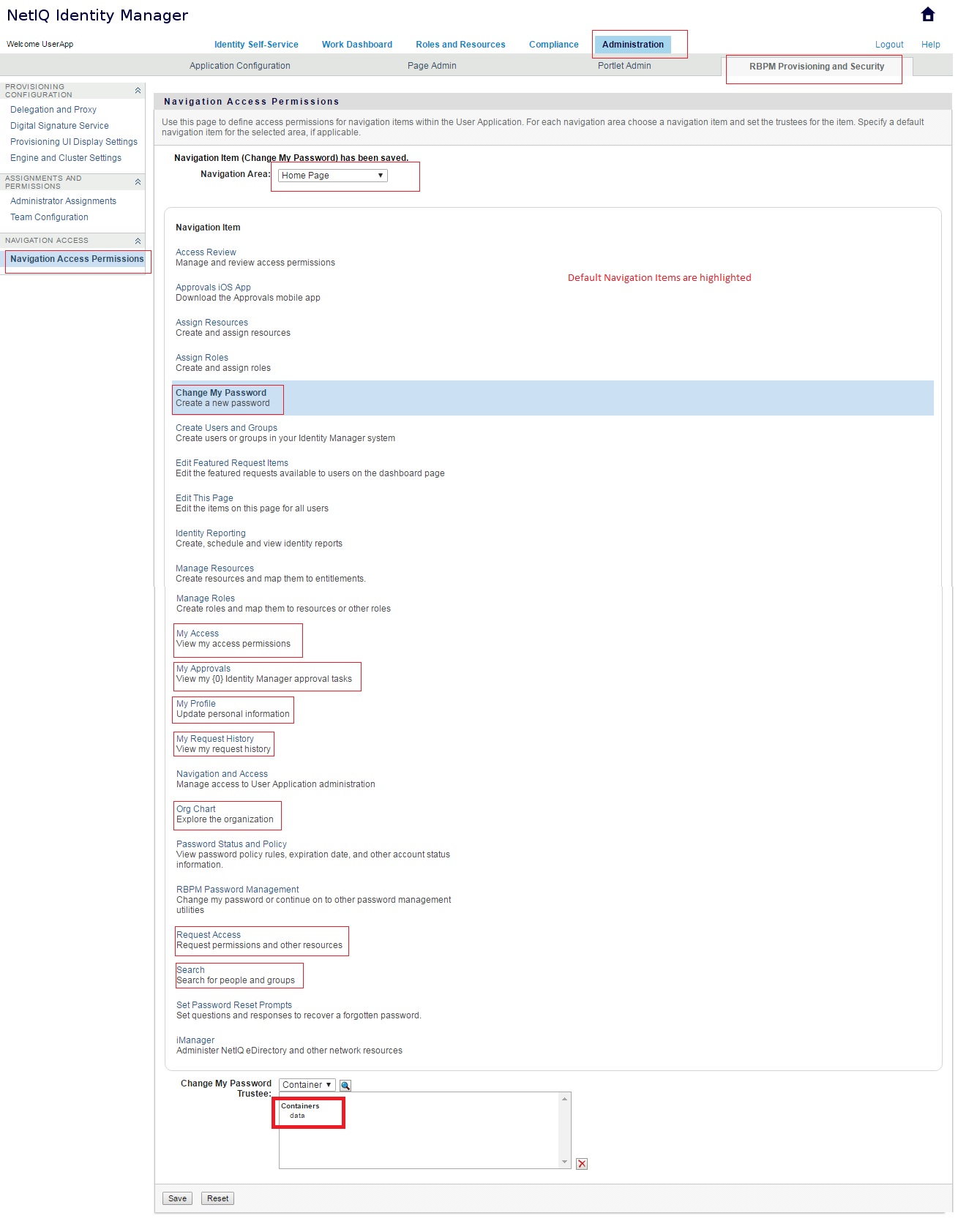
Additional Information
The user gets rights to Home items through a trustee assignment to the object in the
NavItems.UIConfig.AppConfig.User Application Driver.driverset.system.TREE
container.
For example My Profile.
The user must have WRITE and SELF rights to the nrfAccessListNavItem attribute to be able to see My Profile on their home page.
HomeMyProfile.NavItems.UIConfig.AppConfig.User Application Driver.driverset.system.TREE
If they do not, then either they do not have a rights assignment through Navigation Access Permissions or there could be an issue with the way those rights are inherited through eDirectory ACL's
If the rights assignment is several containers above the container where the user object is in the tree, try adding the container where the user resides to the Navigation Access Permissions, and see if the user then see the Navigation Item on the Home page. If they do then this indicates an issue withe eDirectory ACL's. Run a repair local database on the eDirectory server RBPM is pointing to, then troubleshoot eDirectory rights, if the problem still occurs.
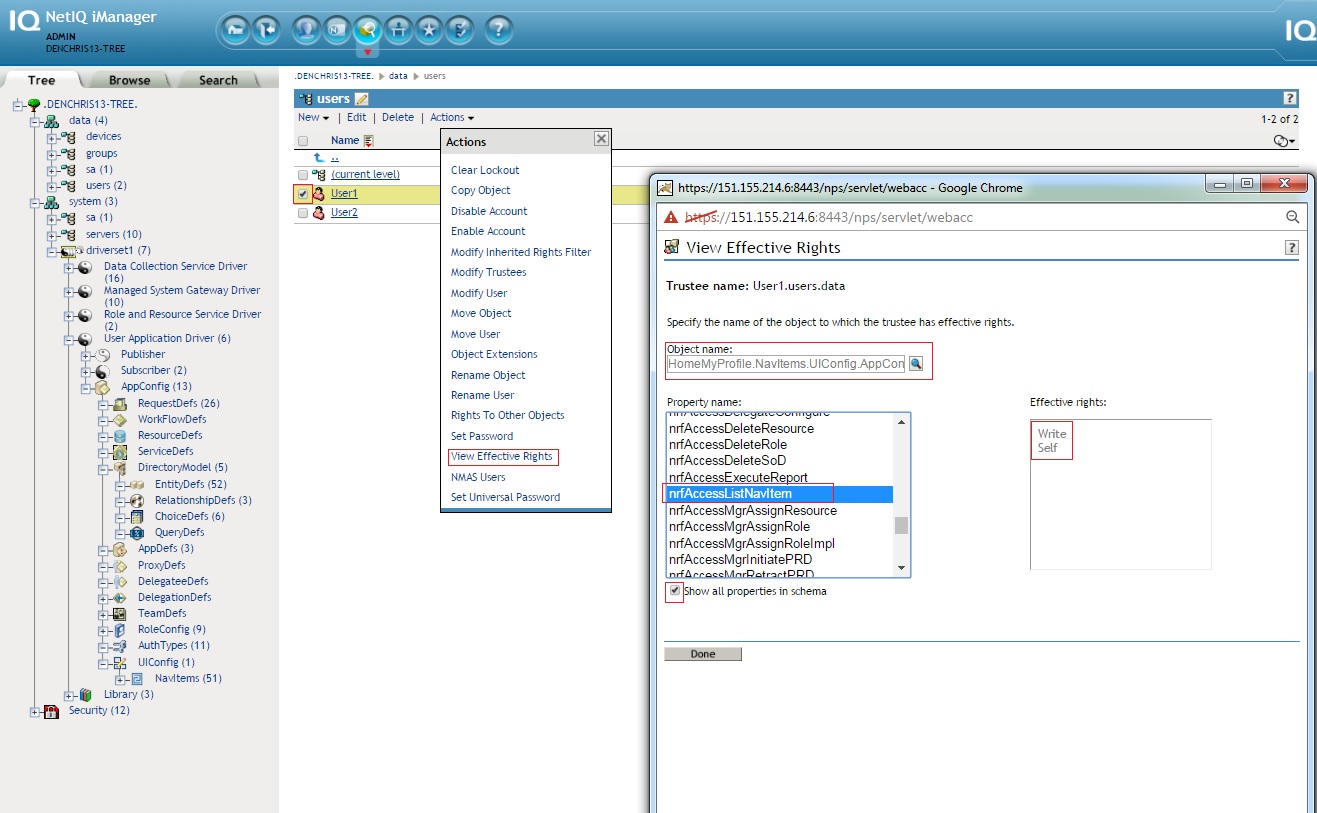
NavItems.UIConfig.AppConfig.User Application Driver.driverset.system.TREE
container.
For example My Profile.
The user must have WRITE and SELF rights to the nrfAccessListNavItem attribute to be able to see My Profile on their home page.
HomeMyProfile.NavItems.UIConfig.AppConfig.User Application Driver.driverset.system.TREE
If they do not, then either they do not have a rights assignment through Navigation Access Permissions or there could be an issue with the way those rights are inherited through eDirectory ACL's
If the rights assignment is several containers above the container where the user object is in the tree, try adding the container where the user resides to the Navigation Access Permissions, and see if the user then see the Navigation Item on the Home page. If they do then this indicates an issue withe eDirectory ACL's. Run a repair local database on the eDirectory server RBPM is pointing to, then troubleshoot eDirectory rights, if the problem still occurs.