Environment
Platespin Migrate 12.x
Situation
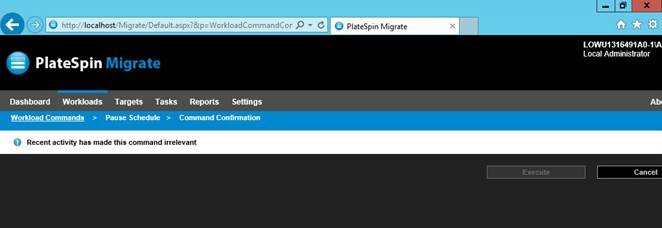
When attempting to run a command on the Platespin Migrate WUI the execute command is greyed out and is unable to run the job.
Resolution
To resolve this you will need to fully remove the workload from both the Platespin WUI and the Platespin Thick Client and the re-add the workload. To do this follow the steps below:
1. If the job is still running on Platespin you will need to abort it using the SQL query.
2. Then go to C:\Program Files\Platespin Migrate server\ and open the PlatespinBrowser.exe
3. Expand Networks -> Default -> Machines.
4. Find the server in that list and right click and âUndiscover Serverâ. This will remove it from the client.
5. If it is still appearing in the WUI, open SQL Management Studio and expand Databases -> protection -> Tables. Right-click on dbo.Workloads and select Open Table.
6. Find the Workload that you want to remove using the Where=ââ command and copy its âIdâ.
7. Then run âDELETE FROM Workloads WHERE Id = '%Id copied in step 6'â.
8. Re-add the workload and run the replication.
1. If the job is still running on Platespin you will need to abort it using the SQL query.
2. Then go to C:\Program Files\Platespin Migrate server\ and open the PlatespinBrowser.exe
3. Expand Networks -> Default -> Machines.
4. Find the server in that list and right click and âUndiscover Serverâ. This will remove it from the client.
5. If it is still appearing in the WUI, open SQL Management Studio and expand Databases -> protection -> Tables. Right-click on dbo.Workloads and select Open Table.
6. Find the Workload that you want to remove using the Where=ââ command and copy its âIdâ.
7. Then run âDELETE FROM Workloads WHERE Id = '%Id copied in step 6'â.
8. Re-add the workload and run the replication.