Environment
Novell ZENworks 7 Desktop Management on Linux Support Pack 1 - ZDML7 SP1 Imaging
Novell Open Enterprise Server 2 (OES 2)
Novell ConsoleOne
Novell Open Enterprise Server 2 (OES 2)
Novell ConsoleOne
Situation
During the creation process for an image object or multicast session within console one, the browse button is disabled for selecting the image file to be used. This problem has only been seen when a Linux OES2 server is the imaging server hosting the image file.
Image 1: When trying to browse for the image file during multicast session creation.
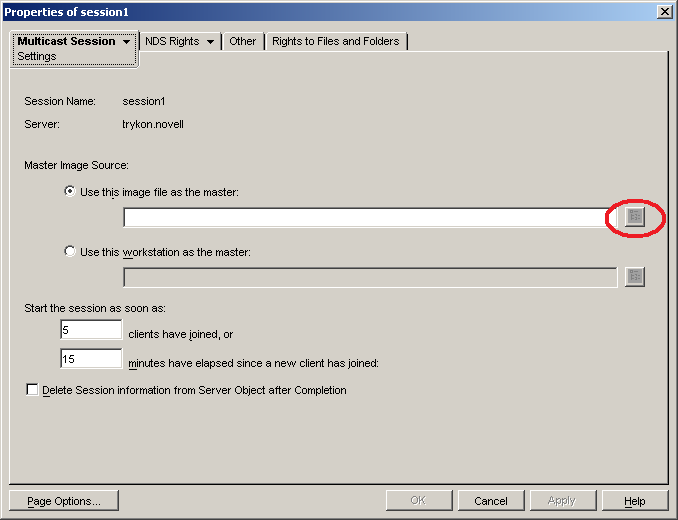
Image 2: When trying to browse for the image file during Image Object creation.
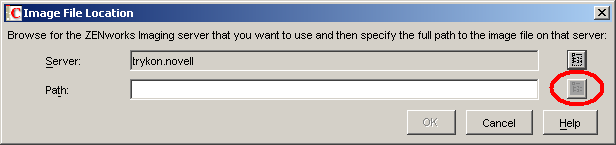
Image 1: When trying to browse for the image file during multicast session creation.
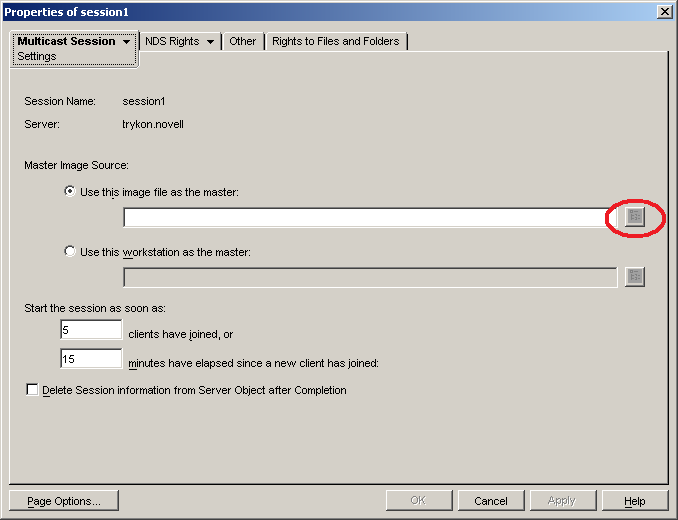
Image 2: When trying to browse for the image file during Image Object creation.
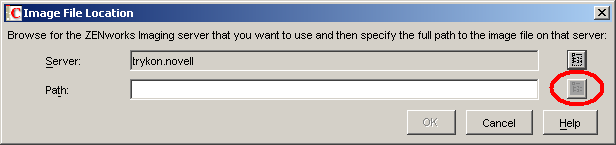
Resolution
To obtain a hot patch with the fix for this problem, follow the
instructions in KB 3484245 "Updates to Novell ZENworks 7 Desktop
Management" which can be found at https://www.novell.com/support
The fix is in the snapins which are not included in the ZDML version of the hot patch. Download the ZDM version of the patch, and run the installation as a local workstation install on a workstation holding a copy of Console One. The snapins will be added to the Console One directory structure.
The fix is in the snapins which are not included in the ZDML version of the hot patch. Download the ZDM version of the patch, and run the installation as a local workstation install on a workstation holding a copy of Console One. The snapins will be added to the Console One directory structure.