Environment
Novell Open Enterprise Server 2 SP2 (OES 2SP2)
DSFW
Situation
The VMWare View Composer Server fails to authenticate to DSFW. A LAN trace shows a kerberos error "KRB Error: KRB5KDC_ERR_S_PRINCIPAL_UNKNOWN".
The VMWare View Composer Server requests the ticket for the service principal name âldap/<ip address of DSFW DC>â. If the correct SPN is not returned then the View Composer Servers attempts to authentication using NTLMSSP. By default AD and DSFW do not create a SPN with âldap/<ip address of DSFW DC>â. DSFW does not support NTLMSSP hence the NTLMSSP exchange does not complete. However, in the case of AD NTLMSSP is supported and hence the LDAP authentication works even when the earlier service ticket retrieval fails because of an incorrect principal name.
Below is an example of a LAN trace.
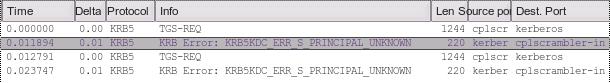
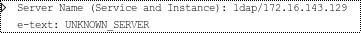
Resolution
Starting with OES11SP2 NTLMSSP (NTLM over LDAP) is supported.
Upgrade all DSfW servers to OES11SP2 and enable NTLM over ldap when running the "Feature Provisioning Wizard".
For OES11SP1 or earlier DSfW servers do the following:
VMware View Composer Server
does not use the standard service name format "ldap/<hostname of
DSFW DC>" we need to create a SPN with the format View Composer
Server is requesting "ldap/<ip address of DSFW DC>".
To create the SPN the View Composer Server is looking for:
- Edit the Domain Controller object using iManager or ConsoleOne
- The DC object is the name of the DSFW server and is present in "ou=domain controllers,<dc=...>".
- Go to the other tab and edit the servicePrinciplaName attribute.
- Add ldap/<ipaddress> attribute value on the servicePrincipalName attribute
- Restart the DSFW serverices âxadcntrl reloadâ
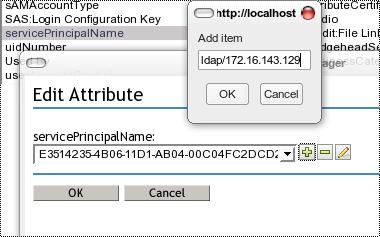
Additional Information
SASL NTLMSSP Bind Support
DSfW now includes NTLM support for LDAP authentication. If Kerberos is down or a legacy third-party application is limited only to NTLM authentication, the NTLM support for LDAP authentication goes into effect. This NTLMSSP support is layered over the SASL GSS-SPNEGO mechanism. For more information, see âSupport for SASL NTLMSSP Bind in LDAPâ in the OES 11 SP2: Domain Services for Windows Administration Guide.