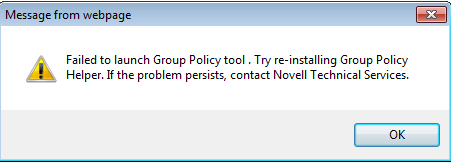Environment
Novell ZENworks 10 Configuration Management with Support Pack 3 - 10.3 ZENworks Control Center - ZCC
Novell ZENworks 10 Configuration Management with Support Pack 3 - 10.3 Policies
Microsoft Windows 7 (32-bit)
Situation
- Logged in to Windows 7 (32-bit) as a DLU (Dynamic Local User)
- Attempting to create/edit Windows Group Policy in ZCC
- ZENworks Group Policy Helper is installed
- Clicking on the "Configure " button gives an error: "Failed to launch the Group Policy tool. Try re-installing Group Policy Helper. If the problem persists, contact Novell Technical Services "
Resolution
Configure the Internet Explorer or Mozilla Firefox browser to run with administrator credentials. - see the Windows Group Policy Troubleshooting sections of the documentation: "Unable to launch the Group Policy Helper tool on a 32-bit Windows Vista or Windows 7 device"
Workaround: Launch the browser from a bundle, set the action to run as Dynamic Administrator
Additional Information
The issue arises because of limitations imposed on the Windows 7 desktop when UAC (User Account Control) is enabled