Environment
Novell iPrint for Linux Open Enterprise Server 11
Situation
Attempting to create the Driver Store object to an Open Enterprise 11 server results in the following error:
Error Create Driver Store Failure
Driver Store could not be configured: Request (SERVER_ERROR) - bad status code (0x500)
iPrint Lib Error: 0x1000001
IPP Error: 0X500
Resolution
Add a # in front of the 127.0.0.2 line of the OES11 server's /etc/hosts file and re-attempt to create the Driver Store object.
Note: An IPP Error 0x500 is a somewhat generic message. There are multiple reasons this message can occur. It is possible the information in this TID will not resolve the problem.
Cause
This problem can be prevented by NOT checking the "Assign Hostname to Loopback IP" option during the initial installation.
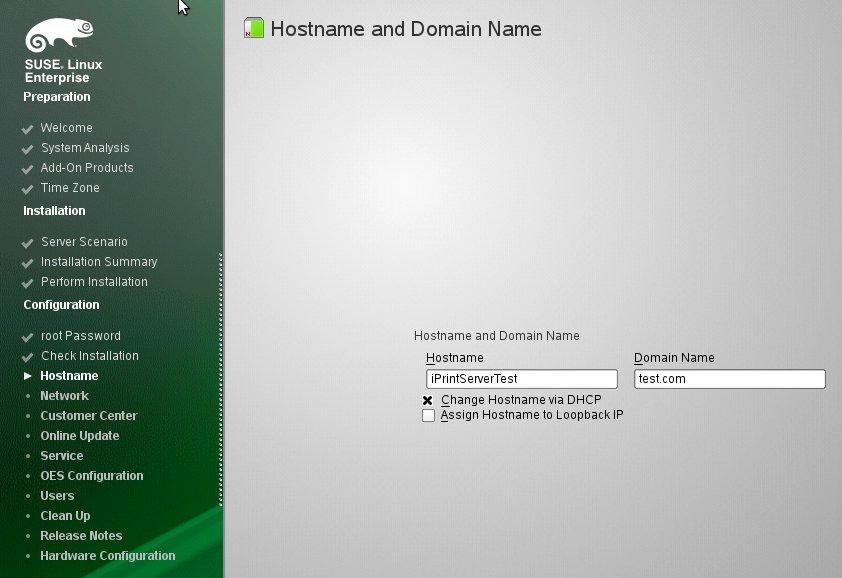
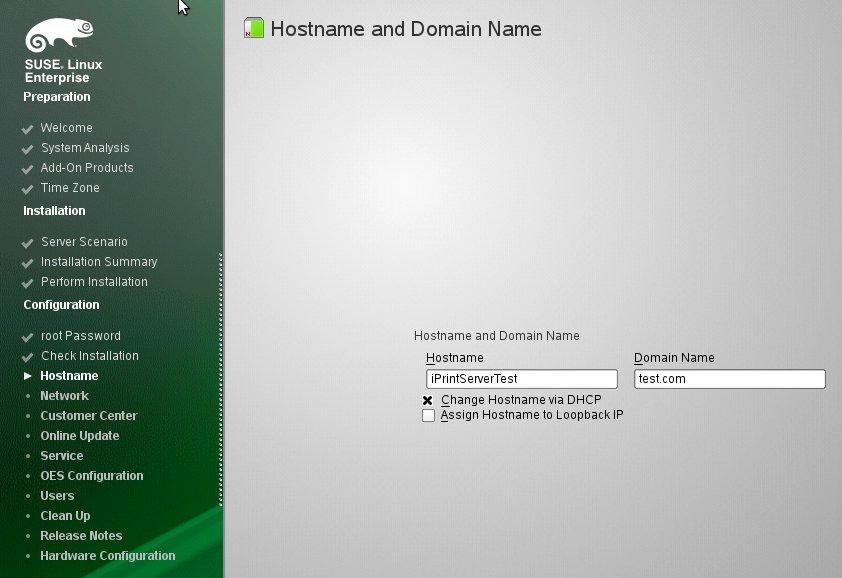
Additional Information
During the OES11 installation, there is a check box option which results in resolving the server's DNS name to 127.0.0.2. By checking that option, the 127.0.0.2 line is added to the /etc/hosts file. The iPrint plug-in asks IP to resolve the server's name during the Driver Store creation, resolves it to the 127.0.0.2 address, and hits the above error.