Environment
Micro Focus iPrint
Situation
The AllowUserPrinters feature within the iprint.ini is not honored for Windows 8 and above. For example, if the /var/opt/novell/iprint/htdocs/iprint.ini AllowUserPrinters is set to 2 (force all printers to be installed as User Printers), the printer will be installed as a Workstaiton printer instead.
Resolution
The iPrint updates from beginning 2017 introduced a new way to install iPrint User Printers which is valid for Windows 8 and above, and for Windows server 2012 and above. The iPrint Client for Windows version 6.07 introduced this ability.
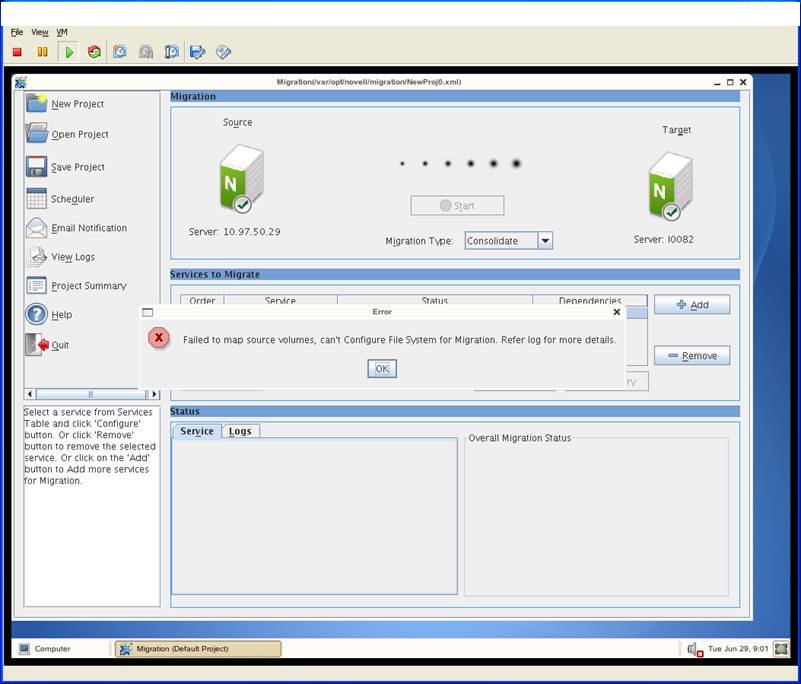
- Modify the iprint.ini file
- Open the /var/opt/novell/iprint/htdocs/iprint.ini file
- The server is the correct version if the iprint.ini contains the AllowWSACLPrinters parameter
- Change the AllowWSACLPrinters value from 0 to 1
- Change the AllowUserPrinters to 2
- No services need to be restarted for this change to take effect.
- Install an iPrint printer to the workstation
- Verify the iPrint printer is a User printer:
- Right-click the iPrint printer within the Devices and Printers window.
- If you see the Remove iPrint printer (see image below) option, then the printer is a User Printer.
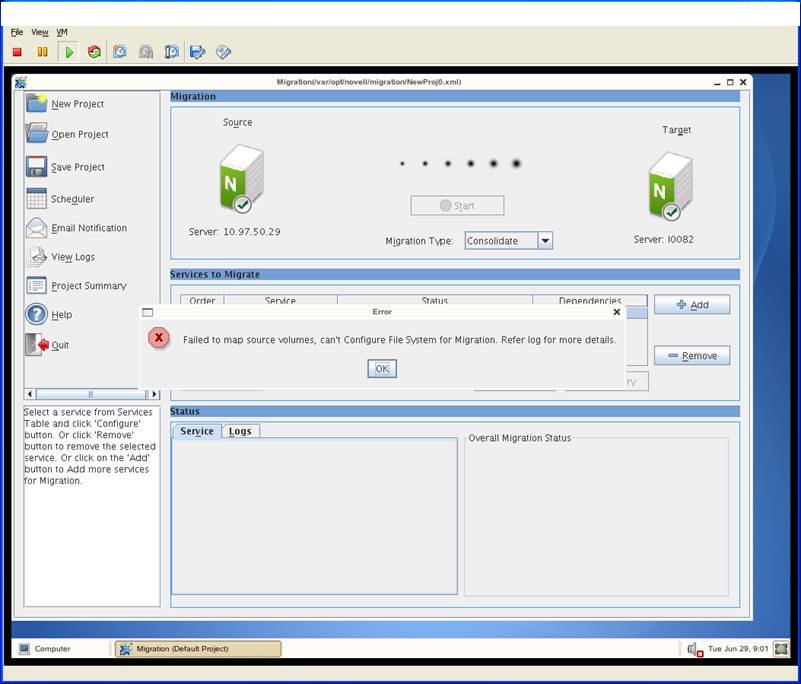
Additional Information
iPrint User Printers are most often needed in a Terminal Server environment. The benefit of iPrint User Printers is that other users logged into the system will not see other installed printers. They will only see the printers which they installed.
The acronym WSACL within the AllowWSACLPrinters stands for Workstation Access Control List. This Windows 8 and above User Printer feature takes advantage of the Microsoft Access Control List ability to restrict users ability to view the printer. Only the user which installed the printer can see and use the printer. Hence, it is the User's Printer, and not the Workstation's Printer.
Windows 7 and earlier do not use the new User Printer feature. Windows 7 and earlier continues with the previous method of iPrint User Printers (see TID 7003285).
The acronym WSACL within the AllowWSACLPrinters stands for Workstation Access Control List. This Windows 8 and above User Printer feature takes advantage of the Microsoft Access Control List ability to restrict users ability to view the printer. Only the user which installed the printer can see and use the printer. Hence, it is the User's Printer, and not the Workstation's Printer.
Windows 7 and earlier do not use the new User Printer feature. Windows 7 and earlier continues with the previous method of iPrint User Printers (see TID 7003285).
